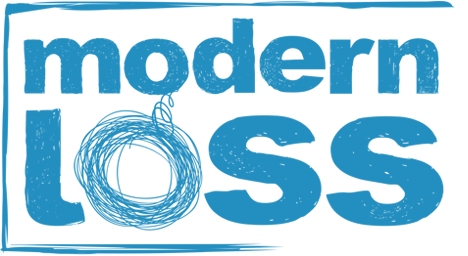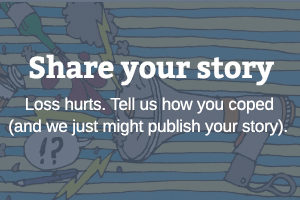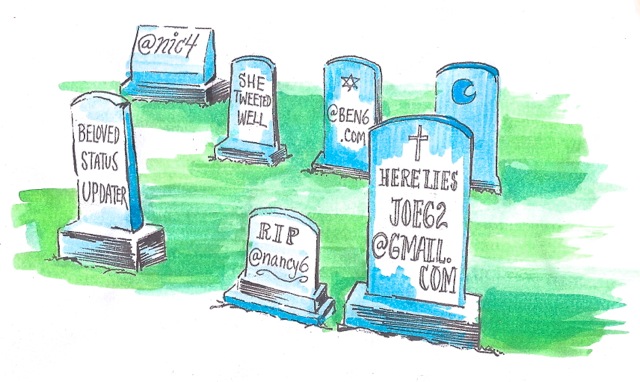
Illustration by Christopher Noxon
We know it sucks to have to think about this in the the initial stages of your grief. But the reality is, managing a dead person’s digital presence sometimes requires as much oversight as managing their physical one.
Here’s how to begin the process on some of the usual suspects. To make things easy we’ve posted verbatim instructions from the following platforms. Are we missing something? Let us know in the comments section.
Facebook
Twitter
Instagram
tumblr
Snapchat
Gmail
Yahoo!
Hotmail
AOL
PayPal
From the Facebook help desk:
We will process certain special requests for verified immediate family members, including requests to remove a loved one’s account. This will completely remove the timeline and all associated content from Facebook, so no one can view it.
For all special requests, we require verification that you are an immediate family member or executor. Requests will not be processed if we are unable to verify your relationship to the deceased.
Examples of documentation that we will accept include:
- The deceased’s birth certificate
- The deceased’s death certificate
- Proof of authority under local law that you are the lawful representative of the deceased or his/her estate.
Facebook now also allows individual users to select a legacy contact.
A legacy contact is someone you choose to look after your account if it’s memorialized. Once your account is memorialized, your legacy contact will have the option to do things like:
- Write a pinned post for your profile (ex: to share a final message on your behalf or provide information about a memorial service)
- Respond to new friend requests (ex: old friends or family members who weren’t yet on Facebook)
- Update your profile picture and cover photo
Online request form to delete a timeline (profile)
Online request form to turn timeline into a memorial page
Facebook HQ phone number: (650) 543-4800
From the Twitter help center:
In order for us to process an account deactivation, please provide us with all of the following information:
- The username of the deceased user’s Twitter account (e.g., @username or twitter.com/username)
- A copy of the deceased user’s death certificate
- A copy of your government-issued ID (e.g., driver’s license)
- A signed statement including:
- Your first and last name
- Your email address
- Your current contact information
- Your relationship to the deceased user or their estate
- Action requested (e.g., ‘please deactivate the Twitter account’)
- A brief description of the details that evidence this account belongs to the deceased, if the name on the account does not match the name on death certificate.
- A link to an online obituary or a copy of the obituary from a local newspaper (optional)
Please send us the documentation by fax or mail to the following address:
Twitter, Inc.
c/o: Trust & Safety
1355 Market St., Suite 900
San Francisco, CA 94103
Fax : (415) 865-5405
Twitter HQ phone number: (415) 222-9670
Removal of certain imagery: In order to respect the wishes of loved ones, Twitter will remove imagery of deceased individuals in certain circumstances. Immediate family members and other authorized individuals may request the removal of images or video of deceased individuals, from when critical injury occurs to the moments before or after death, by sending a request to Twitter Inc. via our privacy form. When reviewing such media removal requests, Twitter considers public interest factors such as the newsworthiness of the content and may not be able to honor every request.
Instagram will not provide anyone with login information to an account. But the service will close the account of a deceased person when provided with the appropriate documentation. In order to remove a deceased person’s account, Instagram requires you to submit a report of a deceased person, including the death certificate or obituary. Get more information from the help center.
From the LinkedIn help center:
Unfortunately, there may be a time when you come across the profile of a colleague, classmate, or loved one who has passed away. If this happens, we can close that person’s account and remove their profile on your behalf.
To start this process, please answer some questions about the person who has passed away. The form can be completed and signed electronically here.
We’ll need to know the member’s name, the date they passed away, the company at which they most recently worked, your relationship to them, and get a link to their profile. It’s also very helpful if you can provide us with the member’s email address so we can find and verify their account.
After you fill out this form, it will be automatically sent to us for review and we’ll be in touch.
Currently tumblr offers no specific procedure for removing a loved one’s blog. You can, however, contact their support team with the link provided at the bottom of this page with the details of your situation and a link to the blog you want removed. They may be able to help you.
Think tumblr should have guidelines for friends and relatives of deceased users? You can always contact their support team requesting they add this as a new feature.
From tumblr: Is there something you’d like to see on Tumblr, but doesn’t exist yet? Click on the Contact Support link, select “Feature request” for your category, and tell us about this thing. We can’t guarantee that everything you wish for will be granted (no ponies, no more-wishes), but we will definitely share your ideas with the rest of the team. Submit a feature request.
Snapchat currently has no procedure in place for deleting a loved one’s account or removing a loved ones stories. Think this should be added as a feature? Submit a feature request.
From Google support:
We believe that the trust placed in us by our users requires us to make sure that their information is safe, even in the event of their death. We recognize, however, that many people pass away without leaving clear instructions about how to manage their online accounts. We can work with immediate family members and representatives to close online accounts in some cases once a user is known to be deceased, and in certain circumstances we may provide content from a deceased user’s account. In all of these cases, our primary responsibility is to keep our users’ information secure, safe, and private. Note that Google is not able to provide passwords or other mechanisms that would enable anyone to log in to a user’s account.
If you need access to the Gmail account content of an individual who has passed away, in rare cases we may be able to provide the contents of the Gmail account to an authorized representative of the deceased person.
At Google, we’re keenly aware of the trust users place in us, and we take our responsibility to protect the privacy of people who use Google services very seriously. Any decision to provide the contents of a deceased person’s email will be made only after a careful review.
If you are the authorized representative of a deceased person and wish to proceed with an application to obtain the contents of a deceased person’s Gmail account, please carefully review the following information regarding our two stage process:
Part 1
We require the following information:
- Your full name
- Your physical mailing address
- Your email address
- A photocopy of your government-issued ID or driver’s license
- The Gmail address of the deceased person
- The death certificate of the deceased person. If the document is not in English, please provide a certified English translation that has been prepared by a competent translator and notarized
- The following information from an email message that you have received at your email address, from the Gmail address in question:
- The full header from the email message. See instructions on how to find headers in Gmail and other webmail email providers. Copy everything from ‘Delivered-To:’ to ‘Content-Type:’
- The entire content of the message
Mail or fax this information to:
Google Inc.
Gmail User Support – Decedents’ Accounts
c/o Google Custodian of Records
1600 Amphitheatre Parkway
Mountain View, CA 94043
Fax: 650-396-4502
Part 2
After a review, you will be notified by email and informed whether we will be able to move beyond Part 1 to the next steps of the process. In some cases, this waiting period may take up to a few months. During this process, please be aware that Google will not delete the deceased person’s account before responding to your request. If we are able to move forward based on our preliminary review, we will send further instructions outlining Part 2. Part 2 will require you to get additional legal documents, including an order from a U.S. court and/or additional materials.
Please note that submitting these materials will not guarantee that we will be able to provide Gmail content so we strongly recommend not embarking on Part 2 until you hear back from us regarding Part 1. Because of our concerns for user privacy, if we determine that we cannot provide the Gmail content, we will not be able to share further details about the account or discuss our decision. Once again, we offer our condolences to you at this time and appreciate your patience and understanding.
Google also allows you to determine happens to your data after you die. Here’s what they say:
What should happen to your photos, emails and documents when you stop using your account? Google puts you in control.
You might want your data to be shared with a trusted friend or family member, or, you might want your account to be deleted entirely. There are many situations that might prevent you from accessing or using your Google account. Whatever the reason, we give you the option of deciding what happens to your data.
Using Inactive Account Manager, you can decide if and when your account is treated as inactive, what happens with your data and who is notified.
Set up Google’s account manager
Google HQ phone number: 650-253-0000
From the Yahoo! help desk:
To protect the privacy of your loved one, it is our policy to honor the initial agreement that they made with us, even in the event of their passing.
At the time of registration, all account holders agree to the Yahoo! Terms of Service (TOS). Pursuant to the TOS, neither the Yahoo! account nor any of the content therein are transferable, even when the account owner is deceased. As a result, Yahoo! cannot provide passwords or access to deceased users’ accounts, including account content such as email.
Yahoo! does have a process in place to request that your loved one’s account be closed, billing and premium services suspended, and any contents permanently deleted for privacy.
Instructions for closing a Yahoo! account:
In order to process this kind of request, we require specific documentation:
- A letter containing your request and stating the Yahoo! ID of the deceased
- A copy of a document appointing the requesting party as the personal representative or executor of the estate of the deceased; and
- A copy of the death certificate of the Yahoo! account holder
Send the information to our Legal Department:
legalpoc-support@yahoo-inc.com
(408) 349-7941 (fax)
701 First Avenue
Sunnyvale, CA, 94089-0703
Yahoo! customer service number: 800-318-0612
Transferring account ownership or deactivating an account (via AOL help desk):
In the unfortunate event of a death of the billing contact for an AOL account, ownership can easily be transferred to another AOL Username already listed under the account.
The billing contact’s name appears on the credit card used for the AOL account. You can change the payment information online through My Account if you have the deceased master Username, Password and Account Security Question. If you don’t know this information, please click the Contact AOL Customer Service link to the right of this page for more information on contacting Member Services.
If you don’t own a Username on the AOL account and would like to make changes to the account, please contact one of our Member Services Representatives at 1-800-827-6364.
HOTMAIL
From Microsoft Answers:
Microsoft Next of Kin Process: What to do in the event of the death or incapacitation of a loved one with a Hotmail account.
If you have lost a family member, or have a family member who has become medically incapacitated, the following information will help you contact Microsoft regarding their Windows Live Hotmail or MSN Hotmail account.
What can Microsoft provide me with in relation to my family member’s Hotmail account?
The Microsoft Next of Kin process allows for the release of Hotmail contents, including all emails and their attachments, address book, and Messenger contact list, to the next of kin of a deceased or incapacitated account holder and/or closure of the Hotmail account, following a short authentication process. We cannot provide you with the password to the account or change the password on the account, and we cannot transfer ownership of the account to the next of kin. Account contents are released by way of a data DVD which is shipped to you.
Unfortunately, the Next of Kin department cannot assist you with password resets, account recovery, or any other support for your own account.
What products does the Microsoft Next of Kin process support?
At this time, the Microsoft Next of Kin process supports only Windows Live Hotmail or MSN Hotmail accounts (email accounts ending in @hotmail.com, @live.com, @windowslive.com, or @msn.com). We do not provide support for SkyDrive, MSN Dial-up, or Xbox Live.
How do I request the contents of my family member’s account, or request the closure of the account?
In order to request that the contents of the email account be released to you, or to request the closure of the account, please contact the Windows Live Custodian of Records by emailingmsrecord@microsoft.com to initiate the process. To process your request, we require that you provide some information about the account as well as copies of documentation to verify the status of the account holder and your kinship. Please refer to “What information and documentation will I need to provide for the next of kin process?”
Please also provide us with an email address where we can reach you in case we have any follow-up questions and so we can notify you of the status of your request.
What documentation will I need to provide for the next of kin process?
In order to prove that you are legal next of kin and that the account holder is deceased or incapacitated, we require the following documentation:
1) An official death certificate for the user, if the user is deceased. Unfortunately, we cannot accept anything other than an official, government issued death certificate. Examples of documents which we cannot accept are:
- An obituary
- A coroner’s interim death certificate
- A coroner’s statement of inquest into a death
- A funeral director’s statement of services performed
2) A certified document signed by a medical professional in charge of the care of the user, if the user is incapacitated. A note signed by the doctor in charge and notarized will suffice, as will a signed court document showing that you have power of attorney or executorship of a trust for the account holder.
3) A document showing that you are the user’s next of kin and/or executor or benefactor of their estate, or that you have power of attorney. We accept any of the following documents as proof of kinship or executor status:
- A marriage certificate showing that you are the [surviving] spouse of the account holder.
- Signed power of attorney paperwork.
- A copy of a will or trust document naming you as executor or beneficiary.
- A birth certificate for the user, if you are their parent; or guardianship paperwork for legal guardians.
4) A photocopy of your government issued photo ID.
What information will I need to know about the Hotmail account?
We require answers to all of the following questions about the account holder’s email account:
1) What is or are the email address or addresses?
2) What is the first and last name that the account holder used when creating the account?
3) What is the date of birth that the account holder gave when creating the account?
4) What city, state, and zip code (for U.S. users) or country did the account holder enter as their place of residence when the account was created?
5) Approximately when was the account created? This doesn’t need to be anything specific. “During the late 1990s,” or “Around 2004” are perfectly acceptable answers.
6) Approximately when was the account last accessed? It is important that you tell us if you have been checking the account past the account holder’s date of death, or if you suspect that the account has been accessed by an unauthorized individual after the account holder’s death.
7) Your shipping address, if you are requesting a copy of the contents of the account. Please note that we cannot ship to a P.O. Box.
8) What type of computer you use, if you are requesting a copy of the contents of the account. We support PC, Mac, and Linux users, but we need to know what type of computer you use for preservation purposes.
How do I submit my documentation once I’ve gathered it?
Once you’ve gathered your documentation, you may submit it to us in any of the following three ways:
1) You may scan and email the documentation to us at msrecord@microsoft.com.
2) You may fax the documentation to us at (425) 708-7851.
3) You may mail copies of the documentation to us at:
Next of Kin
One Microsoft Way
Redmond, WA 98052
Please do not send originals of any of the documents, as all documents will be shredded upon completion of the verification process.
It’s going to take a while for me to gather all of this information, should I wait to contact you until I have everything?
We understand that it can take time to gather all of the necessary documents and submit them to Microsoft. We ask that you contact us at your earliest convenience to notify us of your request. This will allow us to complete a preservation of all of the data currently in the email account to prevent it from being deleted due to inactivity. Once you contact us, we will complete this preservation immediately, and will maintain it for a period of one year from the date of your initial response. After one year, your case will be closed and the account preservation will be deleted.
I have some of the documentation right now, but not all of it. Can I submit what I have while I gather the rest?
Certainly. We will maintain any documentation which you submit while we wait for you to submit any remaining pieces of documentation. Please bear in mind the one year timeline for all cases.
What happens if the verification process fails?
If for any reason we are unable to successfully verify that the email account belongs to the appropriate account holder, the account holder’s status, or your kinship; we will advise you that the verification process has failed. If this happens, we are prohibited from explaining specifically which piece or pieces of information did not match. We will ask for a completely new package of documentation, as well as any additional information you can give us which you think may help you pass the verification process on a subsequent attempt. Please note, however, that we can only allow a total of three (3) attempts to pass the verification process.
How long should I expect the Next of Kin process to take?
Once you have contacted us with your initial request, you should expect to hear back within 3 business days. We are not open on weekends or major American holidays. Once we have received all of your documentation, the verification process should take no more than one business day, at which point you will be notified that either the verification process was successful, and we are in the process of shipping you a data DVD with the contents of the account, or that we have closed the account, depending upon your request; or that verification has failed. Shipments are usually received within 5 to 7 days.
What happens if I don’t receive my shipment, or if the disc is damaged?
If you do not receive your shipment within 7 days, please contact us by emailing msrecord@microsoft.com and we will track the package to determine its status. If the tracking states that the package has been delivered, but you did not receive it; or if the tracking states that the package has been lost, or if you receive a damaged disc, we will ship a new copy. Discs are encrypted to prevent unauthorized access and the password will be provided separately from the disc. If you are having trouble accessing the data, please contact us by emailing msrecord@microsoft.com and we will provide step by step instructions to assist you.
My family member passed away some time ago, will you still be able to assist me?
Unfortunately, in most cases email account contents are deleted after 9 months of inactivity, and the account itself is deleted after an additional 3 months; for a total of one year. Once that happens, we are unable to recover any of the data from the account. We would recommend that you still contact us, however, in case the account has not yet been deleted.
Microsoft Customer Service number: 1-800-Microsoft (642-7676)
ETC.
To close the PayPal account for a deceased account holder, the Executor of the estate (nobody else is eligible to do this) must fax the following documentation to (402) 537-5732:
- A cover sheet that states the account holder is deceased and the Executor wishes to have the PayPal account closed.
- A copy of the Death Certificate for the account holder.
- A copy of the deceased account holder’s will or legal documentation that provides the information regarding the Executor of the Estate.
- A copy of a photo ID of the Executor of the Estate.
The faxed documentation will be reviewed and, if approved, the account will be closed. If funds are available in the PayPal account, a check will be issued in the account holder’s name, as the Executor of the Estate will then have the ability to cash the check.
According to PayPal, any further requests for information about an account other than closing it (like obtaining a password) must be obtained through a subpoena.